Privacy
How Wayfinder Protects Your Privacy
The Wayfinder offers users the greatest possible privacy while navigating the site. If you are using the Wayfinder in a public place, you may use the “Exit Quickly” button to switch to the UNM home page.
The Wayfinder site produces a temporary record of your visit, just so you can navigate the application. This record is never reviewed by a UNM employee and will be destroyed within one week.
UNM websites you may link to from Wayfinder have different privacy settings. For more information, see UNM’s Information Privacy website.
How You Can Protect Your Privacy on the Web
- Turn on the “incognito” setting on your browser. This prevents your browser from recording your visit to the site.
- Adjust your browser settings to turn off sync, which prevents your browser from recording the history of sites you have visited.
- Don’t use public Wi-Fi: When you are using Wi-Fi in public places, you are using the same network as many other people. Even if the Wi-Fi is password protected, a hacker could be watching your web traffic.
- Use a privacy-enhancing web browser: Firefox, Tor and Brave are browsers that have protected their users’ rights.
- Manually delete your browser history:
Desktop
- On your computer, open Chrome.
- At the top right, click More.
- Click History > History.
- On the left, click Clear browsing data. A box will appear.
- From the drop-down menu, select how much history you want to delete. To clear everything, select All Time.
- Check the boxes for the info you want Chrome to clear, including Browsing History. Learn more about the types of browsing data you can delete
- Click Clear Data.
Mobile Browser
- On your device, open the Chrome app.
- Tap More (ellipsis) and then History.
- To remove all data:
- At the bottom, tap Clear browsing data.
- Select the types of information you want to remove.
- Tap Clear browsing data and then Clear browsing data.
- To choose which history you want to remove:
- At the bottom, tap Edit
- Select items you would like to remove
- Select Delete in the bottom left
- At the top right, tap Done.
Desktop
- Tap the menu button at the bottom of the screen (the menu will be at the top right if you’re using an iPad).
- Tap Your Library icon.
- Select History from the bottom panel to see your visited sites.
- Tap Clear Recent History….
- Choose the timeframe to clear.
Mobile Browser
- To remove all data
- Tap the menu button. Settings icon in address bar (Top Right
- Tap Settings.
- Tap Delete browsing data.
- Select the types of data you want to delete
- Tap Delete browsing data.
- To Choose which history you want to remove
- Tap the menu button. Settings icon in address bar (Top Right)
- Tap History.
- Tap the three dots next to the webpage you want to delete.
- Tap Delete.
Desktop
- To clear your history and cookies, go to Settings > Safari, and tap Clear History and Website Data. Clearing your history, cookies, and browsing data from Safari won’t change your AutoFill information.
- To clear your cookies and keep your history, go to Settings > Safari > Advanced > Website Data, then tap Remove All Website Data.
Mobile Browser
- Open Safari. Tap bookmarks at the bottom of the screen.
- Tap the clock icon, the third icon across the top menu. This opens the browser history, showing all pages that have been visited.
- Swiping to the left on any entry will open the option to delete that entry. To delete multiple entries, tap clear to delete
Desktop
- On your computer, open Edge.
- At the top right, click More.
- Click History > History.
- Click the X next to any items you wish to clear
Mobile Browser
- Open the Edge app.
- Tap the three dots icon in the bottom right corner of the screen.
- Select "Settings".
- Scroll down and tap "Privacy and security".
- Tap "Clear browsing data".
- Select the types of data you want to clear.
- Tap "Clear data".
- Navigate to and open the Samsung Internet app, tap Menu (the three horizontal lines), and then tap Settings.
- Tap Personal browsing data.
- Tap Delete browsing data, and then choose your desired options.
- Tap Delete data and then Delete to remove your browsing data. If you have a lot of data on your phone, it may take a minute or two for it to completely clear.
- Add an extension to your browser: These extensions can make your online activity safer from outside interference. Add them via your browser's settings under "Extensions."
- Privacy Badger: Stops advertisers and other third-parties from tracking the pages you browse. Available for Firefox and Chrome.
- uBlock Origin: An ad blocker that hides ads that can introduce malware or viruses. Available for Firefox and Chrome.
- HTTPS Everywhere: This extension encrypts pages, making browsing and purchasing private whenever possible.